Before running the code below, one needs to download the necessary data onto the local machine and extract the data from the zipped file into a working directory (not needed for NAFO areas - is included in the code below). Once this has been done the following code was used to convert the data into Google Earth format:
setwd("yourWorkingDirectory") library(maptools) # gpclibPermit() # may be needed library(rgdal) # ices areas ices_areas = readOGR('ices_areas.shp','ices_areas') ices_areas <- thinnedSpatialPoly(ices_areas,tolerance=0.04) # takes some time writeOGR(ices_areas,'ices_areas.kml','ices_areas',driver='KML') # world eez eez <- readOGR('World_EEZ_v6_1_simpliefiedcoastlines_20110512.shp', 'World_EEZ_v6_1_simpliefiedcoastlines_20110512') writeOGR(eez, "eez.kml", "eez", driver="KML") # nafo areas download.file('http://www.nafo.int/about/overview/gis/Divisions.zip', destfile='NAFOdivisions.zip') unzip('NAFOdivisions') nafo_areas <- readOGR('NAFOdivisions.shp','NAFOdivisions') writeOGR(nafo_areas,'nafo_areas.kml','nafo_areas',driver='KML')
Now one only needs to open the kml files (ices_areas.kml, nafo_area.kml and eez.kml, located in the working directory) in Google Earth. If there are problems with downloading or running the scripts I provide the ices_areas.kml, nafo_areas.kml and eez.kml via my Public Dropbox space (there is also a depth contour in the E-Greenland, Iceland Faero Is. region, see nwwgDepth.kml)
As said, this is very much a bare bone attempt but at least describes the essence of getting a GE view of the ICES and NAFO statistical areas. Zooming in and out is a breeze and by clicking on an area some statistics show up. A snapshot of the broad view as presented in the projection on the ices page vs. the one provided in Google Earth are shown for comparisons. The global EEZ are a bonus :-)

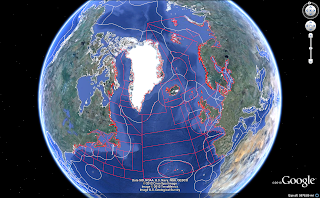
No comments:
Post a Comment